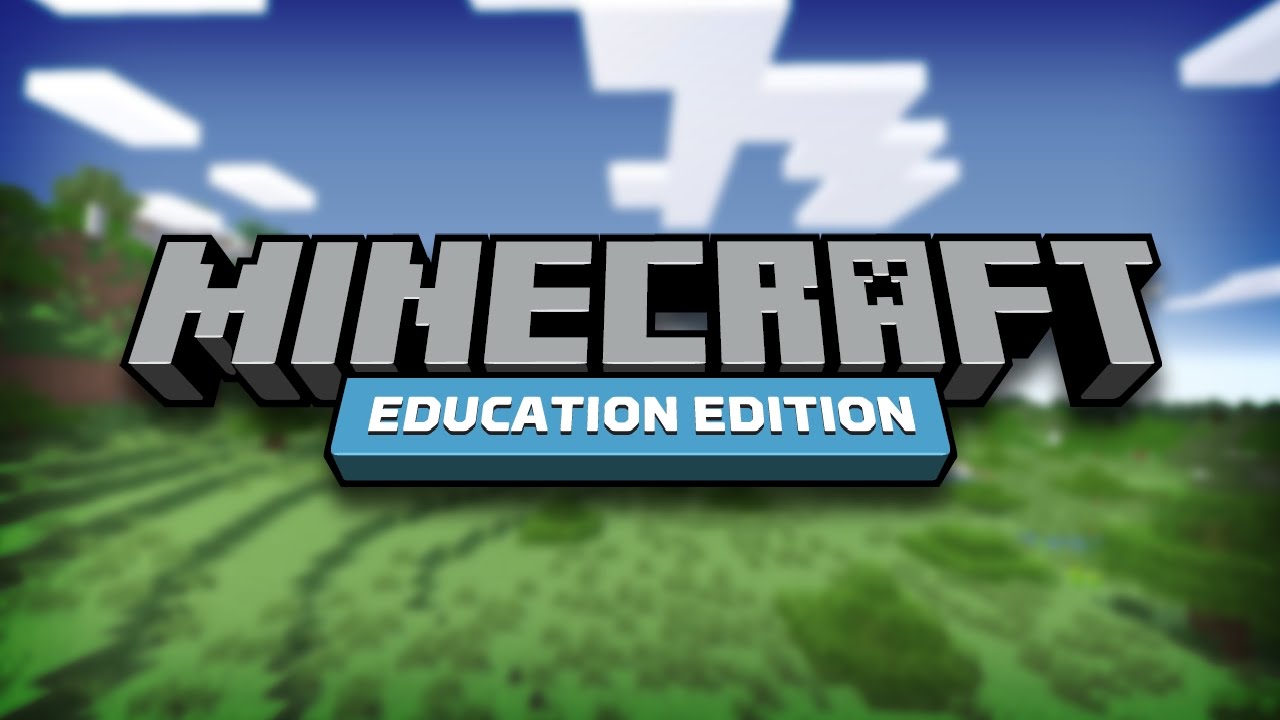Looking to expand discussion outside of your classroom walls?
That's exactly what students from Mrs. DaSilva's Grade 12 religion Class did as they debated if and when dress codes are biased with a Grade 12 Philosophy class from London, Ontario.
Mrs. Sobhi, In-School Support Teacher at Catholic Central High School, describes the lesson as follows:
The students were introduced to the topic “When are dress codes Biased?” The pre Hangout lesson focused on how regulating dress codes can be necessary to promote health and safety, but at other times, dress codes unfairly target the appearance of certain groups of people. The teaching ideas below were designed to help students explore how dress codes can be biased and what dress standards in schools should be.
Students answered questions in their groups or independently:
- Who decides what types of clothing or appearance are appropriate or normal in a society? Who makes those decisions for workplaces, schools, athletic competitions or other environments? How are dominant culture, gender, religion and race reflected in dress standards?
- How can it impact people’s lives when dress codes are biased? How did dress codes impact Amaiya Zafar and Serena Williams?
- Why might sports leagues have regulations on the attire worn by athletes? Why might schools? How can sports leagues and schools create dress codes that are fair and fairly enforced?
Students then connected with Catholic Central London via Google Hangout to discuss the questions above and collaborate on the questions and opinions with the use of Google Docs. The follow-up assignment included a reflection on the questions and collaboration with Catholic Central London.
Connecting with classes outside the city allowed students the opportunity to explore different opinions and standpoints on real-life issues explaining and expanding their learning base through technology.
Teachers involved in the Second Project include :
Ms.Catherine DaSilva - Religious Education Department Head, Catholic Central High School Windsor.
Mr. Marc Gelinas - Religious Education Department Head, Catholic Catholic High School London.
Ms. Christine Sobhi - In School Support Teacher, Catholic Central High School.