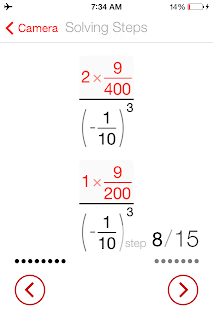Plickers negates almost all of those problems. I first heard about Plickers from a blog I follow called I Speak Math. That was a few weeks ago. Last week I was at the STAO conference and @Ryan_PSmith used them in a session and I was hooked. Plickers in a nutshell gives each student a unique marker card. To poll your class, ask a multiple choice question and the students hold up their card in response. You then scan the room using the app on your phone (this is the only technology needed) and the app registers what your students chose. The image on the card is a square and depending on how they orientate their card, students can choose any of the four options.
Plickers negates almost all of those problems. I first heard about Plickers from a blog I follow called I Speak Math. That was a few weeks ago. Last week I was at the STAO conference and @Ryan_PSmith used them in a session and I was hooked. Plickers in a nutshell gives each student a unique marker card. To poll your class, ask a multiple choice question and the students hold up their card in response. You then scan the room using the app on your phone (this is the only technology needed) and the app registers what your students chose. The image on the card is a square and depending on how they orientate their card, students can choose any of the four options.So I quickly made a set of these and tried them out today (thanks to Mark Esping for letting me take over his class for 15 min). The Plicker website has several options for you to choose from for the cards. They come in 40 or 63 card sets in various sizes (if you had a big room you might need a larger sized card). So I chose the set of 40 with the large font (I have just now found out why the font size is important. You want it big enough for students to see but not so big that another student can see others). I also created a backside for each card so that a student would just have to look at the back of their card to know which way to orientate it (thanks to Mark Esping for helping with this). You can download that file here (docx, pdf) and then print it on the back side of the Plicker cards (note that it is matched to the large font set of 40 - the letters are random too). This backside is not necessary though.
Some issues with my first try:
- Note that in my first set (see image) I made the back side font big so it would be easy for students to see their letter not thinking that it would also be easy for the person behind to see the letter too. So the file I have uploaded above has much smaller fonts.
- I also made the mistake of laminating the cards. That was bad because of the glare from the lights on each card.
- I made mine smaller so that I could carry them around from class to class in the different schools I go to but if the student holds onto the card in such a way to cover part of the marker, then it won't read. So if I were you I would just cut each sheet in half so the cards are big when you separate each card.

So give Plickers a shot and let us know if you did and how it went in the comments. The app is available for both iOS and Android.