We are Switching on Learning at the Windsor-Essex Catholic District School Board. We use technology to help facilitate learning. This blog is designed to share ideas, tools, and methodology to use technology to enhance the learning experience.
Tuesday, May 31, 2011
Wednesday, May 25, 2011
Sharing has become even easier...
 GOOGLE Docs is online sharing site that has improved upon an already excellent product.
GOOGLE Docs is online sharing site that has improved upon an already excellent product. 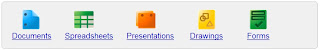
Upload your files from your desktop: It's easy to get started and it's free!
Access anywhere: Edit and view your docs from any computer or smart phone.
Share your work: Real-time collaboration means work gets done more quickly.
Check out what is new, as of today, at http://www.google.com/google-d-s/whatsnew.html
Sunday, May 22, 2011
Citation Builder - Easy Online MLA or APA Format Assistance
 |
| Click for source of image |
You can also find the Citation Builder resource (along with over 20 000 other resources in the OERB) by searching for it, either by typing in "Citation Builder" or by searching for it by it's ELO number, which is ELO1198120
Thursday, May 19, 2011
Learn360 - Multimedia Educational Resources
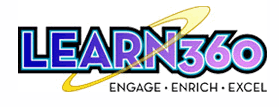
 OSAPAC has licensed the Learn360 video library for Ontario teachers to access. The multimedia library is composed of resources from TVO, Nelvana, PBS, National Geographic, Standard Deviants, Slim Goodbody, Sunburst Media, and others. Teachers and students have access thousands of educational videos, video clips, newsreels, audio and video files, and still images. All of the full-length videos and video clips are aligned to Provincial standards.
OSAPAC has licensed the Learn360 video library for Ontario teachers to access. The multimedia library is composed of resources from TVO, Nelvana, PBS, National Geographic, Standard Deviants, Slim Goodbody, Sunburst Media, and others. Teachers and students have access thousands of educational videos, video clips, newsreels, audio and video files, and still images. All of the full-length videos and video clips are aligned to Provincial standards. HOW TO ACCESS LEARN 360
 1) Access the OERB (Ontario Educational Resource Bank) through the STAFF PORTAL.
1) Access the OERB (Ontario Educational Resource Bank) through the STAFF PORTAL.2) Click on the OERB Icon and
then choose the Search Icon.
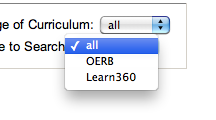
3) For this example search for "Combustion Engines"
Next Choose LEARN 360 in the Data Base to Search line.
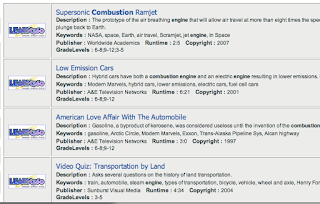
4) A list of resources that matched your search will appear. Click on a video of your choice to view it.
Depending on how your computer is setup you may choose between Quick Time and Windows video formats

The video will appear in a browser player like the one below. Full Screen, and volume options are available.
Each video has information tabs below it containing an
overview, list of related segments, teacher resources,
provincial standards covered and citations.
Wednesday, May 18, 2011
Don't Have NOTEBOOK Software... that's ok!
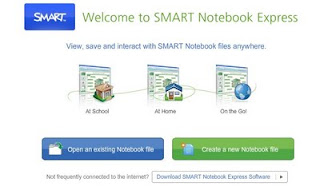
There are basically 3 options:
* it opens most files created in Notebook software and maintains all of the features! (links, interactive objects, and even Flash objects)
Create a New Notebook file
* many of the features are not currently available, but this is likely to improve
Download the Notebook Express software
* this will allow you to use the software without an Internet connection
Take a look at: http://express.smarttech.com/
Monday, May 9, 2011
Math Open Reference
http://www.mathopenref.com/index.html
The Mission of the Math Open Reference Project is simple:
A free interactive math textbook on the web.
Using interactive tools and compelling animations, Math Open Reference provides an engaging way to learn and explore mathematics. Teachers will have new ways to teach, and the students a new way to learn that is fun and engaging.
Topics include: Plane Geometry, Coordinate Geometry, Solid Geometry, Trigonometry, Several Tools (Function explorer), Scientific calculator, and much more!
Great Extra: Step - by - step instructions for more than 30 different constructions

The Quadratic Function explorer (one of hundreds of interactive applets)
Thursday, May 5, 2011
Make a note. Or 500,000 of them.
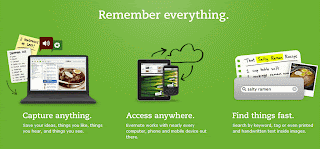 "Evernote is my most important tool for accessing all of what I need everyday... anywhere."
"Evernote is my most important tool for accessing all of what I need everyday... anywhere."Kelly Power - Consultant - WECDSB
Visit http://www.evernote.com/about/home.php and start saving now!


Wednesday, May 4, 2011
SUMMING IT UP - Mathematics Newsletter

Please access the latest version of Summing It Up, a newsletter that serves the mathematics community of the WECDSB.
https://sites.google.com/a/wecdsb.on.ca/math-matters/newsletters
Please feel free to navigate around the rest of the site for useful resources and ideas.
2024 School Year Kickoff
Welcome back to another school year!! Please see below for updates on Google Classroom. Providing student engagement signals for Google Dri...

-
You may have played the game Guess Who? as a kid. In it, each player was given a bank of 20 or so faces. You each had to choose one and then...
-
Phishing Anyone? Some Great Tips to Protect Yourself Phishing is the process of sending an email falsely claiming to be a genuine em...
-
Starting on November 14 Google will be rolling out the Raise Hand feature. This will allow Google Meet participants to virtually Raise Yo...














